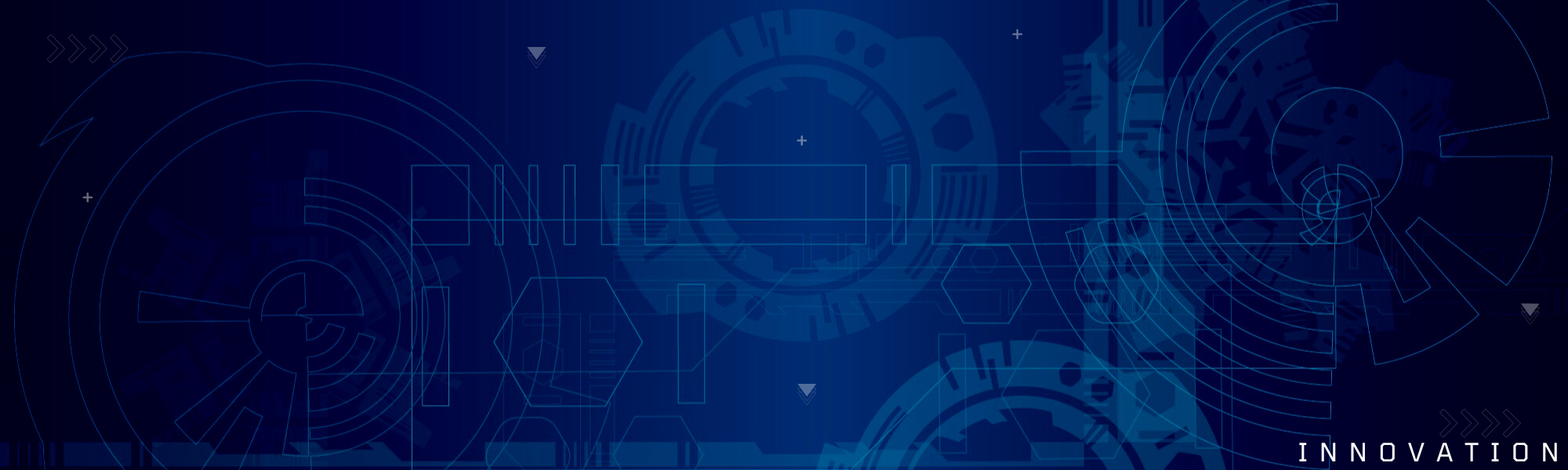Enabling Healthcare innovation.
Embracing innovation,increasing development speed and focus on developers
Having worked in both Tech and Healthcare I often wonder why healthcare can be slow at innovation. In tech I was part of an innovation team that consistently pushed the envelope with new tech, built demos for keynotes, advanced product ideas, tried greenfield ideas, pushed open source adoption/contribution and built developer advocacy.
[Read More]